Note: There is a new implementation available - Corionis Service Manager.NET that is a complete re-write in Microsoft C# and .NET and has a few new features. Check it out!
For the original version:
There are download choices, see Using the MSI installer versus just the .exe.
Looking for the User Documentation? Need the Downloads for 1.0.1.180?
What is the Corionis Service Manager?
Most people who regularly monitor and manage Windows services are only interested in a few.
The Corionis Service Manager (CSM) is a small Windows tray application that monitors and manages a list of user-selected Windows services. The selected services are monitored and may be easily started or stopped, the start-up type changed, etc.
Because it is a Windows tray app it is monitoring each service and always available. The utility may be popped up or down by double-clicking the tray icon. Notifications are displayed and logged when a selected service’s state changes.

CSM is free and open source distributed under the MIT License.
Features
- Monitors and manages a list of user-selected Windows services.
- Select tab shows all Windows services available on the system.
- Monitor and Select lists have multi-letter speed search of service names.
- Remembers state:
- Window size & location.
- Monitor & Select lists column sizes.
- Whether active monitoring is enabled.
- Logs running status changes of selected services.
- Optional logging to a file.
- Can be operated with the keyboard.
Screenshots
CSM Monitor tab:
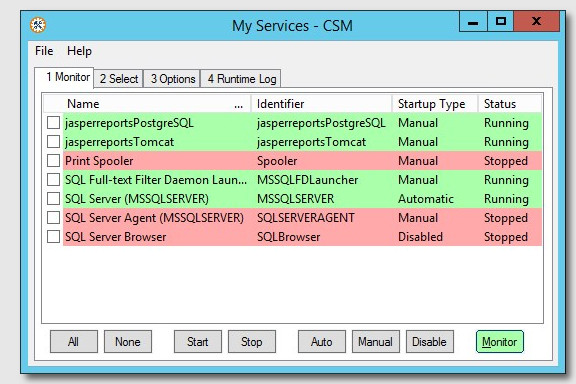
CSM Select tab:
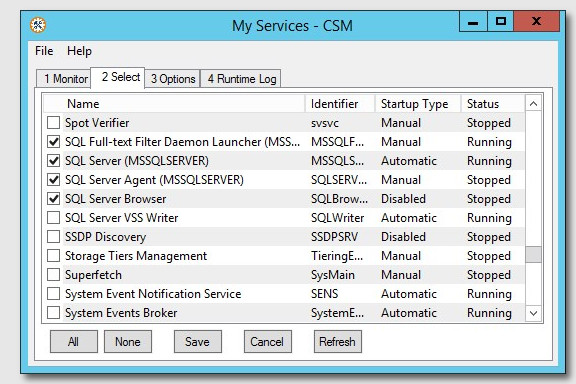
CSM Options tab:
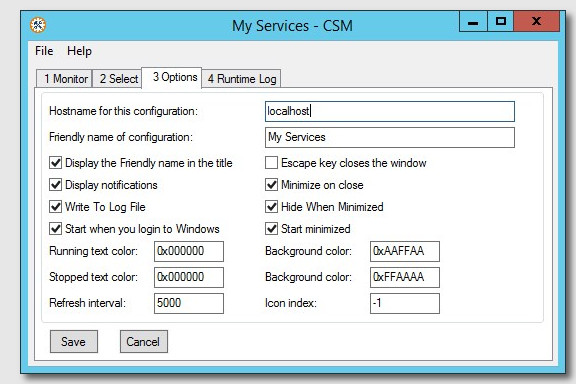
Download Files
The latest version of CSM is 1.0.1.180. See Downloads for the files.
User Documentation
The User Documentation is also the Online Help in the program.
What is Corionis?
Corionis (core-E-on-iss) is a planet name from the science fiction series Babylon 5, thanks to J. Michael Straczynski. It is also a trademark of Corionis, LLC. All Rights Reserved.
Acknowledgements
- The Corionis Service Manager is written using the AutoIt scripting tool.
- The MSI installer is built with the free version of Advanced Installer.
- The graphics are created with GIMP, the GNU Image Manipulation Program.
- The screenshots were taken with Greenshot.
- The project is hosted on GitHub.
- These pages are served by GitHub Pages and rendered with Jekyll.
- And use a (slightly modified) Tactile theme.
