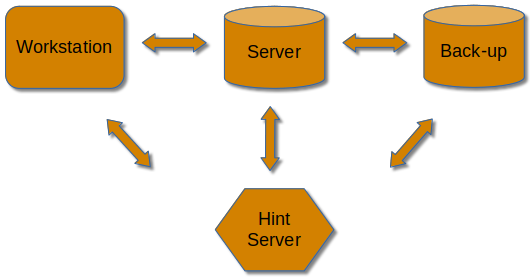Features
Features
Library-Based Data Management & Back-Up
ELS Version: 4.0.3-beta Build: 27 June 2025, 10:33 MDT
ELS Project 
 Features
Features
Library-Based Data Management & Back-Up
ELS Version: 4.0.3-beta Build: 27 June 2025, 10:33 MDT
ELS Project 
Entertainment Library Synchronizer (ELS) has a variety of basic and advanced features that may be used in a variety of ways.
ELS is both a desktop application, the Navigator, and can be used as a command line tool.
Views a collection as a set of logical libraries and titles that may span multiple storage devices.
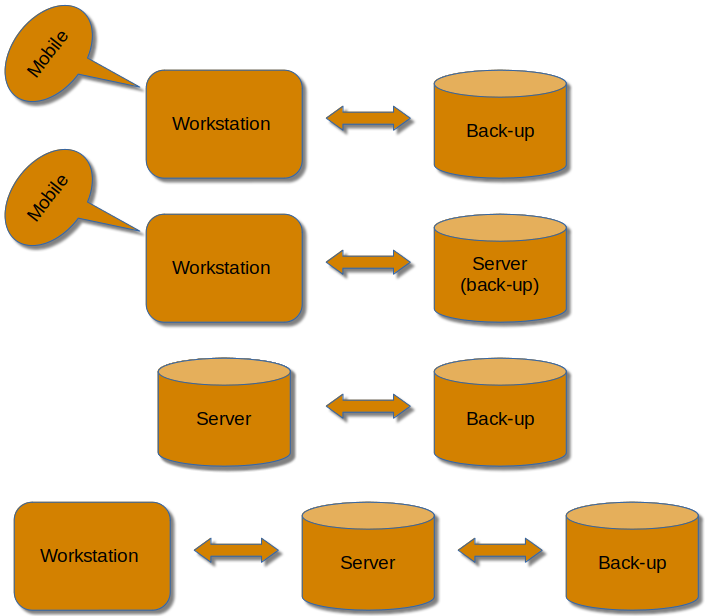
ELS uses a publisher/subscriber paradigm and can operate in a variety of ways.
Built-in Tools. External tools will be supported in 4.1.
All the Operations are in one program.
Any number Jobs may be defined for manual or automated execution.
Hints are used to coordinate manual changes (deletes, renames and moves) in collections.
Works locally or remotely: